What is a user
Everything starts with the user -whether they’re a visitor, a lead, or a customer.
In User.com, a user is one of the core objects that your entire system revolves around. Whether you're tracking leads, customers, app users, or subscribers—each of them is represented as a user in your database. Understanding what a user is, how users are structured, and how they relate to other data is crucial for effective segmentation, automation, and personalized communication. This article will walk you through the concept of a user in User.com, the types of users you might encounter, and how user data fits into the platform’s overall hierarchy.
Definition
A user is the central object that represents an individual interacting with your business—whether it’s a potential anonymous lead browsing your website, a registered customer using your app, a subscriber receiving your newsletter, or an imported record from the offline event. Each user has a unique profile in User.com that stores key information like their contact details, behavior, preferences, and interactions across different channels. This data-rich profile allows you to understand who your users are, what they’re doing, and how to engage them more effectively. From marketing automation and sales tracking to customer support and personalization, nearly every action in User.com starts with the user.
It's also important to understand what the user attributes are - these are the characteristics of the object that store all needed information in the profile. You can learn more about attributes in the following article.
Types of Users
In User.com, not all users are the same - each one can exist in your database in a different state, depending on how much information you’ve collected about them. Understanding the difference between these user types helps you segment your audience more effectively and engage them with the right timing and message.
Anonymous Users: These are visitors who land on your website or use your app without providing any identifying information. They are tracked through cookies or device fingerprints, and their actions (like page visits or clicks) are recorded as on their user profiles. Once they submit a form, sign up, or log in, they can be identified. These are the users you want to focus on in your lead generation scenarios.
Identified Users: Once a user provides a unique piece of information (like an email address, phone number, or user ID) they become identified. This allows you to build a richer profile over time and personalize your communication. Identified users are essential for triggering automations, sending emails, and tracking meaningful engagement.
Contacts: A contact is any user who has at least one key identifying attribute. This includes users with an email address or phone number or user_id or web push subscription or last heard from value (meaning a conversation o chat), or an FCM key (used for mobile push notifications). Contacts form the part of the database you are charged for in your subscription plan.
Each type plays a role in the user journey—from anonymous visitor to loyal customer—and the platform is designed to track and evolve user data dynamically as people engage with your brand.
User Profile
Every user has their own profile - a central place where all data and activity related to that person is stored and visualized. The user profile is built to give your team a complete picture of who the user is, what they’ve done, and how you interact with them (all the campaigns sent).
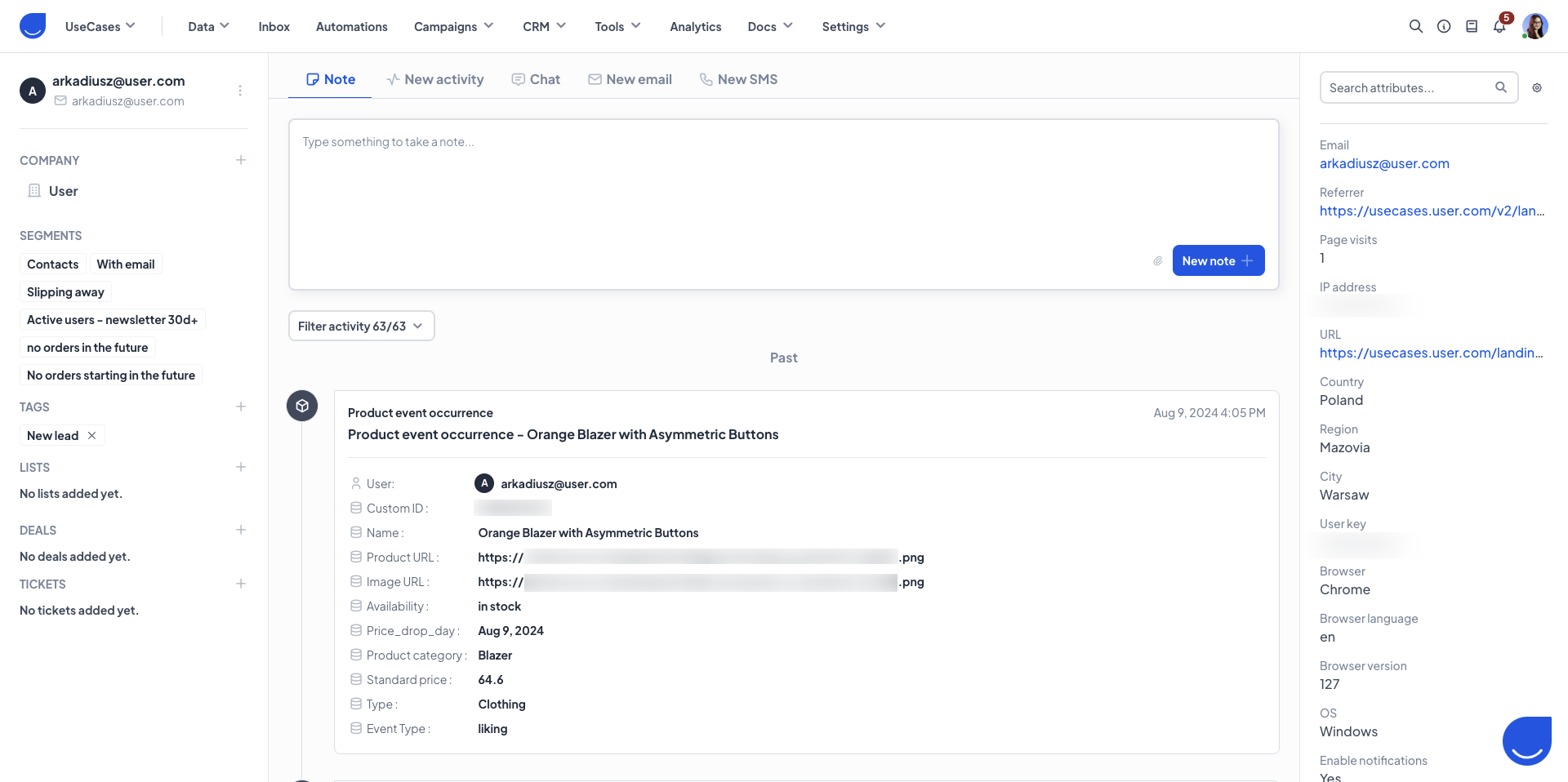
It consists of several key components:
And connected objects:
More about User Profile you can find in the following article.
Data Structure
Data is mostly structured around the user, but users don’t exist in isolation. They are connected to other objects and data types that help you manage relationships, track engagement, and personalize interactions. Understanding how these pieces fit together is essential for building a clean, scalable, and insightful database.
At the top of the hierarchy is the user - the core object representing an individual person. Every other object in the system either provides context about the user or supports actions taken around them. Here's how users relate to other elements in the platform:
Companies: A user can be connected to one or many companies as an employee. This is especially useful in B2B contexts where you want to group users by the organizations they belong to and manage relationships on both individual and company levels.
Deals: These represent sales opportunities. A user can be linked to one or many deals depending on your sales pipeline. Deals are used to track progress, revenue potential, and the outcome of specific business opportunities. It's a part of the CRM module.
Activities: These are internal tasks for the agents like calls, follow-ups, meetings, or emails that your team schedules and completes in relation to a user. They help structure outreach and internal workflows.
Tickets: Support interactions with the user are tracked as tickets. Each ticket can be assigned, categorized, tagged, and resolved to manage ongoing conversations or technical issues.
Events: These log every tracked action taken by the user like visiting a page, clicking a button, or completing a goal. Events can be simple and product.
Tags, Lists, and Segments: These are tools for grouping users. While tags and lists are more manual or rule-based, segments are dynamic groups based on conditions and real-time data.
Whether you're building automations, launching campaigns, or following up on sales leads, this interconnected model ensures your actions are always relevant and data-driven.
How to Create Users
There are several different options how users can enter the database:
Tracking script
API and other integrations
CSV import
Manual creation
Check all the available options and possible methods in the following article.
Use Cases
Once users enter your database, you’ll find them in multiple places across the User.com platform. Here are the main areas where users appear in the app:
People Section (Data > People): This is the main database view of all users. You can search, filter, sort, and bulk-edit users. It’s perfect for building segments, or manually managing attributes, lists, and tags.
Inbox: When users interact with your chat widget or support email address, their conversations appear here. You can view their main details, past messages, and tags while chatting with them in real time.
Automations: Users are the main drivers of automated flows. Every automation starts with the user and their actions/attributes or is connected with the object related to the user. Automations rely on user data to run personalized campaigns and workflows.
Campaigns: Users are the recipients of the campaigns. You can target them using filters, lists, or segments often based on user attributes or behavior tracked in their profile.
CRM: In the CRM section, users are connected to deals and activities that help your sales team track opportunities and manage follow-ups.

